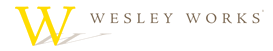Q: WHICH PHOTO WILL APPEAR IN THE YEARBOOK?
A: At the beginning of your photo session, you selected your desired yearbook photo on our studio screen with the photographer.
Wesley Works Photography will send this image to the EHS yearbook staff. There is no further action required by you.
NOTE: The first color image in your gallery is the photo you selected for the yearbook. If you ordered retouching, your retouched image will be sent to the EHS yearbook staff. (Must be ordered before November 1).
Q: HOW DO I VIEW MY PHOTOS?
A: A private link to your photos will be emailed to you after your session.
This link will also be used to print or download your photos
Q: CAN I ACCESS MY PHOTOS WITHOUT A LINK?
A: Yes, photos are always available at wesleyworks.com/seniors
Q: WHAT IS MY ONLINE GALLERY PHOTO PASSWORD?
A: Your gallery password is your student ID number, unless requested otherwise.
Q: HOW LONG UNTIL I CAN VIEW MY PHOTOS?
A: If you had your photos taken over the summer, your photos will be ready within 3-8 weeks of your shoot. During the school year, pictures will be ready within 6-8 weeks.
PLEASE NOTE: If you purchased express editing, your photos will be ready within 2 business days. If you ordered a digital download, your email will include instructions for downloading your images.
Q: HOW DO I ADD RETOUCHING?
A: All photos are reviewed, toned, cropped or color corrected before they go online. However, if you would like a scar removed, braces hidden or your complexion smoothed, we can do this. Simply call or respond to the email containing your photo link and let us know which photo or photos you would like to be retouched.
OPTIONS: 1 photo for $25 (Default: yearbook photo), 3 for $45, or up to 5 photos for $65.
Entire collection:
– Photo Package 1 or 2: $150
– Photo Package 3 or 4: $250
Additional images are prorated at $10 each.
To add retouching, please let us know the image number(s) you would like to have retouched. Image number locations vary depending if you are on a phone or a computer. See instructions for locating file numbers HERE.
If you added “Single Photo” retouching at the time of booking your session, this has been applied to the yearbook photo that was selected during your photo session.
If you have already added multiple photo retouching this has been applied to the yearbook photo, with the remaining images ready for selection. Please send us the additional image numbers for the images you would like to have retouched. See instructions for locating file numbers HERE.
Q: HOW MUCH DOES A RESHOOT COST?
A: We want you to be excited about your photos. In the unlikely event that you are unhappy with your experience at Wesley Works, please contact us and we will re-shoot your session at no additional charge.
If you are unhappy with your clothing choices, hair color, personal appearance, etc, we will re-shoot your session at 50% of your original package cost.
Q: HOW DO I ORDER PRINTS?
A: A private link will be emailed to you within 3 to 8 weeks of your shoot, depending on the season. Click the blue “Buy Photo” button in the upper right hand corner of the screen. Select the size, quantity and type of paper, check out, and your entire order will be delivered to your doorstep. Digital downloads are also available.
PLEASE NOTE: Most orders have postage rates between $3.99 and $8.99 depending on the size of your prints.
Q: WHAT PRINTING OPTIONS DOES MY PACKAGE HAVE?
PACKAGE 1
LINK TO PHOTOS
25% OFF PRINTING RATES
PACKAGE 2
LINK TO PHOTOS
50% OFF PRINTING RATES
PACKAGE 3
LINK TO PHOTOS
DIGITAL DOWNLOAD
75% OFF PRINTING RATES
PACKAGE 4
LINK TO PHOTOS
DIGITAL DOWNLOAD
85% OFF PRINTING RATES
Emmaus Yearbook Exclusive
NO PRINTING DISCOUNT
INCLUDED
*Printing discounts already applied to your pricelist.
Q: HOW DO I CORRECTLY CROP MY PHOTOS?
A: Once a photo is selected, drag to change the cropped area. Any darker portions that appear above or below the photo will NOT be printed. You may adjust photos during the selection process or in the checkout using the adjust button. Please be sure to review your order before you check out.

Q: WHY DO SOME PRINTING OPTIONS AUTOMATICALLY IMPOSE A CROP?
A: Professional cameras shoot at a higher resolution with a larger image sensor. This produces a larger and more visually proportionate image. If you want to avoid ALL cropping on your prints, the native size of our images are 4×6, 8×12,12×18, 20×30 or 24×36.
We also offer prints at traditional “point and shoot” sizes like 5×7, 8×10, 11×14 or 16×20. However, they will have slight cropping around the top and bottom of the image which will be clearly shown during the check out process. Use your mouse to select the exact location of the crop.
Q: WHAT IF I AM UNHAPPY WITH THE PRINT QUALITY?
A: While uncommon, imperfections can happen. Contact us within 15 days of receiving your order and we will have the misprinted images reprinted and shipped directly to you at no additional cost.
Q: HOW LONG WILL MY PHOTOS BE ONLINE?
A: Your photos will be online for the entire school year at the current print rates. Printing rates are often updated in early June of each year.
Q: HOW TO REMOVE THE WATERMARK FROM YOUR IMAGES?
A: The watermark is intentionally placed on your image so you can distinguish if it is a high-res or low-res version. High-res images (also know as print-ready images) are designed for printing or publishing and can only be obtained by downloading the image directly through the digital download option in the photo gallery. Low-res (also called non-print/web-ready images) are typically obtained by right-clicking, long-pressing, or screenshotting the images and saving a copy. This low-res version retains the watermark and is not designed for printing. Many photo packages include the watermark free, high-res, digital download option. If your package does not include this option, digital downloads are available for $75 for the entire collection of images OR you can purchase images individually for a slightly lower rate. The high-res digital download will not contain a watermark and can be printed and shared as many times as you would like.
Q: HOW DO I DOWNLOAD MY IMAGES?
A: You can download your images onto your computer or phone/tablet. Please follow the instructions below to download, depending on how you plan to download them.
Desktop/Laptop: (recommended): Tutorial
To access the download, please click on the downward facing arrow located in the top left corner of the gallery. This will download the entire collection of photos onto your desktop as a “zip” folder. To decompress this folder, either double-click on the folder to open it or right-click on the folder and choose the “decompress” option.
Phone/Tablet: Tutorial
You can download the photos on your phone. However, since these are large high-resolution photos, phones are unable to download the entire collection at one time, and you will need to download each photo individually. To do this, click on the photo you would like to download, then look for the small downward facing arrow located in the bottom left corner of the gallery and that photo will download.